Click here to read MOM announcement.
Sa mga kababayan ko na hindi pa alam paano mag remit online sa Iremit gamit ang online platform nila. Ituturo ko sya dito step by step, paano gawin in a hope na sana makatulong kung gusto ng mga kababayan ko na mag remit na hindi pumupunta sa remittance center.
Step 1: E download ang IREMITX application sa apple store kung iPhone user ka. Hindi ko kabisado yung sa Android phone, pero I presume na meron din application ang Iremit dito.
Step 2: Pag na download muna, mag join ka, then, e reredirect ka ng application papunta sa registration page, sundan mo lang yung instruction, note na ipapa picture sayo yung NRIC mo at mag papa take ng selfie to verify na ikaw yung nandun sa NRIC.
Step 3: Pag naka register ka na, mag sign in ka sa account mo, e reredirect ka sa dashboard page kung saan makikita mo ang mga features ng application, click or choose send money, makikita mo yung current na exchange rate and details na kailangan mo e fill up.
Step 4: Pag na click mo ang service mode, makikita mo ang mga option, tulad ng credit to bank account, cash pick up etc. Pag e-click mo naman ang payment method, meron dalawang option, (1) online transfer at (2) ATM cash deposit. Pag prefer mo ang online transfer, kailangan mo e transfer sa iremit dbs account yung amount na e re-remit mo, at kailangan yung dbs account na gagamitin mo sa pag tranfer papunta sa iremit account ay nakapangalan sayo. Kung wala ka naman dbs account na sarili mo, pwede mo piliin ang ATM cash deposit, dito my specific requirement sila, dapat ang total amount mo ay divisible by 10sgd, ibig sabihin, dka pwede magpadala ng 105sgd, or 115sgd and so forth.
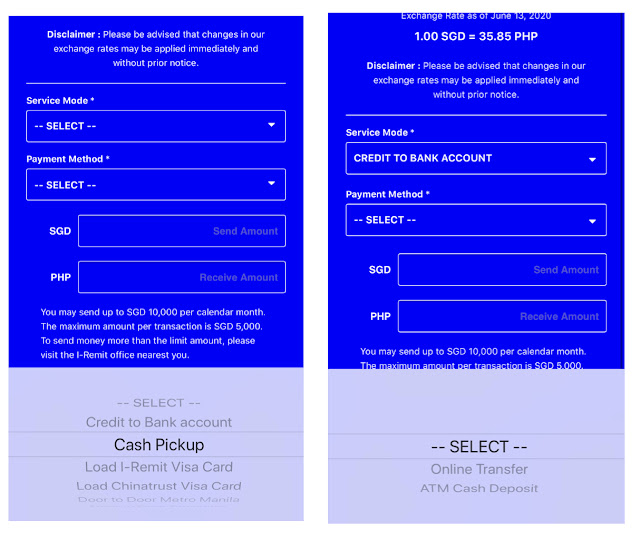 Step 5: Pag natapos muna yung step 4, click mo lang ang next, e re-redirect ka sa page below, then add mo yung benefeciary mo, fill up mo lang yung mga kailangan e fill up.
Step 5: Pag natapos muna yung step 4, click mo lang ang next, e re-redirect ka sa page below, then add mo yung benefeciary mo, fill up mo lang yung mga kailangan e fill up.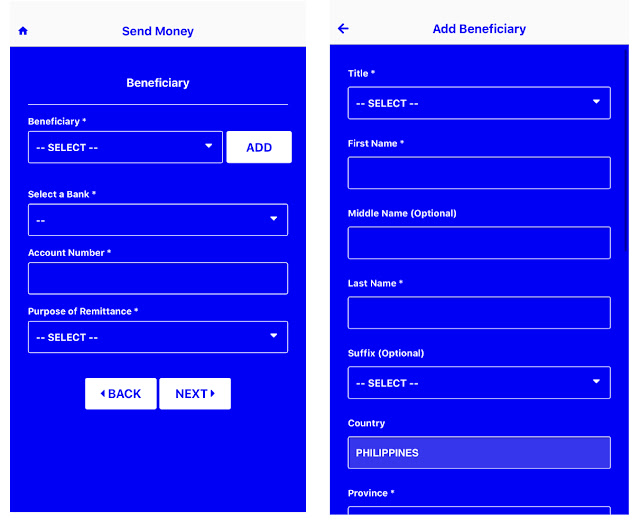
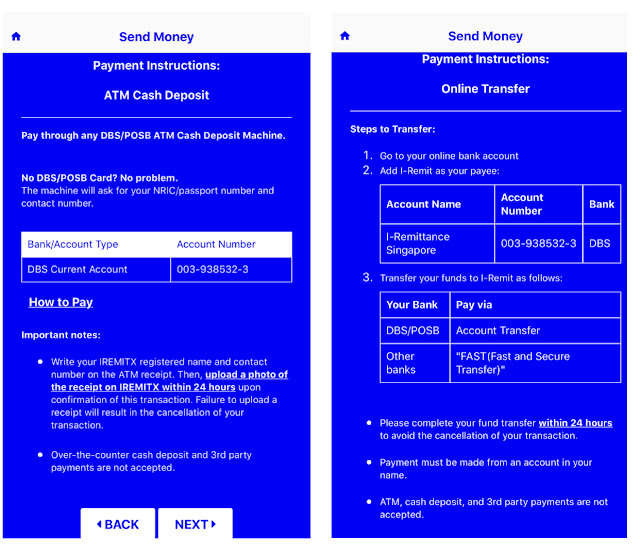
Side note: Ito ba ang best option para sa OFW as online remittance para iwas crowd? Para sa akin, kung my DBS account ka, meron din silang service na remittance, no fees pa sa DBS, medyo mas mababa nga lang yung palitan sa DBS remittance, pero dahil my service fee na 4sgd sa iremit, mas napapamahal ka pa actually sa iremit kaysa DBS at least in my experience. Ang nakita ko lang na advantage sa iremit is that, kahit weekend or holiday pag nagpadala ka sa kanila, usually ma receive agad ng pinadalhan mo within the day. Sa DBS naman, since walang banko sa sabado at lingo, next working day pa ma cre-credit sa pinadalhan mo.
Sa pag tatapos, sana makatulong ito sa mga kababayan nating OFW na nag tratrabaho dito sa Singapore, para iwas crowd.





No comments:
Post a Comment